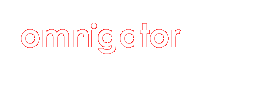 |
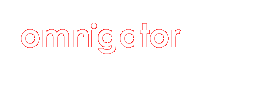 |
| xmltools-tm.xtm | Filter | Export | Statistics | Query | |
Merging and Duplicate Suppression |
|
Merge Another Topic MapSuppress DuplicatesBy default, the Omnigator does not suppress duplicate names, occurrences, and associations when loading a topic map. If you want to make sure that your topic map does not contain any such duplicates, click on the button below. |
This page allows you to merge another topic map with the current one (xmltools-tm.xtm) or to suppress any duplicates that it might contain. To merge another topic map, select it from the box on the left and click the Merge button. To remove duplicates, click on the Suppress button. Principles of MergingWhen merging topic maps, the goal is to ensure that multiple topics representing the same subject are merged into a single topic. When two topics are merged, the resulting topic should have the union of the "characteristics" (names, occurrences, and association roles) and other properties (e.g., subject identifiers and source locators) of the original two topics. Establishing IdentityThere are various ways in which an application can determine whether two topics represent the same subject. Two of these are defined in the Topic Maps standard: Subject-based merging and Name-based merging. (Other methods, such as the uniqueness of other properties, e.g. email addresses, are currently left up to the application.) Subject-based merging is the most robust method: If two topics have the same subject identity (specified using <subjectIdentity> elements in XTM), they must be merged. The Omnigator always performs subject-based merging. Duplicate suppressionDuring merging, duplicate properties that arise as a result of the merge will be removed automatically. Duplicates in the source topic maps will be treated in accordance with the settings for performing duplicate suppression when loading a topic map. The default is for no duplicate suppression to be performed. (This allows the Omnigator to be used as a debugger and also speeds up loading.) The default can be overridden by modifying the 'duplicateSuppression' properties in the file 'tm-sources.xml'. |
| (C) Copyright 2001-2011 Ontopia. Some rights reserved. |